Project Cars 2 PC Global Steam Key ของแท้
฿1,090.00 Original price was: ฿1,090.00.฿499.00Current price is: ฿499.00.
👉 SHIP BY :
****ส่งทางอีเมล์ ภายใน 24 ชม พร้อมคีย์ และ วิธีติดตั้ง***
👉 โปรดสอบถามทางร้านก่อนสั่งซื้อ เพื่อป้องกันสินค้าหมด
ส่งเป็นคีย์ stream สามารถใช้ redeem ผ่าน steam ได้ รวมถึงเล่นออนไลน์ผ่านสตรีม
Activate with Steam:
- Download and install the Steam client on your PC. (https://store.steampowered.com/about/), then sign up and log in.
- Locate the Steam key in your confirmation email, and copy it to your clipboard by pressing “Ctrl+C”.
- Open the Steam client and locate the “+ ADD A GAME…” button on the bottom left of the window. Click this and choose the “Activate a Product on Steam…” option. ( กด add a game มุมซ้ายล่าง เลือก Activate a Product on Steam แล้วกรอกคีย์ที่ได้รับจากทางร้านค้าในอีเมล )
- Paste the key from your clipboard in the “Product Code” section when asked, and follow the rest of the prompts to add the game to your library.
- Your game is now viewable in the “Library” tab, and is available to download/install when you’re ready!
You can find additional support for the Steam client here: https://help.steampowered.com/en/wizard/HelpWithSteam
What are the system requirements?
MINIMUM
- OSWindows 10 (+ specific versions of 7)
- Processor3.5 GHz Intel Core i5 3450, 4.0 GHz AMD FX-8350
- Memory8 GB RAM
- GraphicsGTX680 or equivalent
- Storage50 GB available space
RECOMMENDED
- OSWindows 10
- ProcessorIntel i7 6700k
- Memory16 GB RAM
- GraphicsNVidia GTX 1080 or AMD Radeon RX480
- Storage50 GB available space
สินค้าที่เกี่ยวข้อง
👉 SHIP BY : ****ส่งทางอีเมล์เท่านั้น ** หลังสั [...]
👉 SHIP BY : ****ส่งทางอีเมล์เท่านั้น ** หลังสั [...]
👉 SHIP BY : ****ส่งทางอีเมล์เท่านั้น ** หลังสั [...]
👉 SHIP BY : ****ส่งทางอีเมล์เท่านั้น ** หลังสั [...]
👉 SHIP BY : ****ส่งทางอีเมล์เท่านั้น ** หลังสั [...]
👉 SHIP BY : ****ส่งทางอีเมล์เท่านั้น ** หลังสั [...]








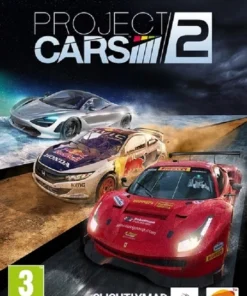
















รีวิว
There are no reviews yet